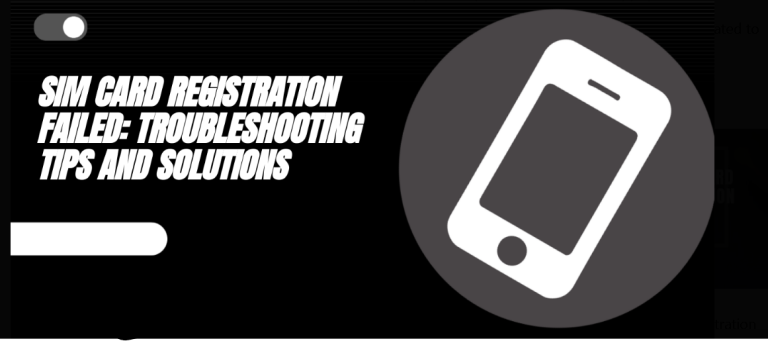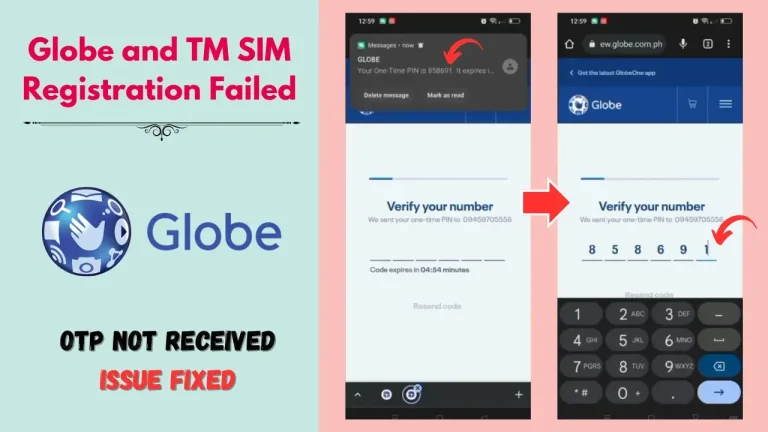How to Convert Globe SIM to eSIM: Step-by-Step Powerful Guide 2025
New technologies are changing. One of these is eSIM. Unlike a standard SIM card, an eSIM placed in your phone can be accessed online. If you use Globe, you may be wondering how to convert Globe SIM to eSIM. This article will explain the benefits and steps involved in switching to an eSIM.
There are many benefits to switching to an eSIM. You can connect to a local network without having to change SIM cards, which makes moving easy. Plus, it’s safer than a SIM card because it can’t be lost or stolen. It also saves time because you don’t have to go to a shop to get a new SIM card. If your phone allows eSIM, switching from a Globe physical SIM can give you more options and make your phone use easier.
What is an eSIM and Why Upgrade?
Understanding eSIM Technology
An eSIM is a digital SIM card that works like a real one. The eSIM is built into your device and can be activated from a distance, so you don’t have to put a plastic SIM card into your phone. This helps you transfer cell phone networks without getting a new SIM card.
One big difference between an eSIM and a regular SIM is that an eSIM doesn’t need a real slot. The software makes it possible for users to save different network settings and quickly switch between them. Before upgrading, it is important to perform an eSIM compatibility check to ensure your phone supports this technology. Most newer smartphones, including iPhones, Samsung Galaxy, and Google Pixel models, are eSIM-compatible.
Key Benefits of Switching to eSIM
Here are some benefits of switching to eSIM
- There’s no need to go to a store; an easy eSIM QR code registration process will do it for you.
- You can keep multiple IDs on one device, which makes it simple to switch between your personal and work phone lines.
- Because there is no real SIM card, it can’t be lost, stolen, or taken out in case it is stolen.
- You can switch to a local network while traveling without changing your primary number.
- As a result, there is no need for a SIM card, phone makers can make devices that are thinner and more advanced.

How to Convert Globe SIM to eSIM
Checking eSIM Compatibility
Make sure that the device is capable of handling an eSIM before you switch to one. An eSIM compatibility check is easy to do and can help you avoid setup problems. To check, do this:
- Check the model of your phone. eSIM works with most newer phones, like the iPhone XS and later, the Samsung Galaxy, and the Google Pixel.
- Visit Globe’s website and look for a list of products that work with their service.
- Go to the settings on your phone. For iPhones, this is Settings > Mobile Data > Add Mobile Plan. If you can choose it, your device supports eSIM. On Android, go to Settings > Connections > SIM Card Manager and look around.
- Use the GlobeOne app. It might have a way to check if the phone is compatible with eSIM before you start the change.
If your device is eSIM-compatible, you can proceed to convert Globe SIM to eSIM easily.
Convert Globe SIM to eSIM Using GlobeOne App
The easiest way to switch to an eSIM is through the GlobeOne app SIM conversion feature. Follow these steps:
- Open the GlobeOne app on your device and sign in with your Globe account.
- Go to Account Settings > SIM Upgrade.
- Select the option to upgrade your Globe prepaid SIM to eSIM.
- You may need to enter an OTP sent to your mobile number.
- Once approved, Globe will provide an eSIM QR code activation for your device.
- Follow the activation steps in the next section.
This process is quick and you dont need to visit a Globe store.
Activating Your eSIM
Once you receive your eSIM QR code, follow these steps to complete the Globe eSIM activation process for existing numbers:
- Go to Settings > Mobile Data > Add Mobile Plan.
- Use your phone’s camera to scan the code provided by Globe.
- Follow the on-screen instructions to complete the activation.
- After activation, restart your device to ensure the eSIM is working properly.
- Make a call or use mobile data to check if your eSIM is active.
If you face any issues, refer to Globe eSIM troubleshooting or contact Globe eSIM customer support for help.
Requirements and Fees for eSIM Activation
To convert Globe SIM to eSIM, you must meet these requirements:
- A Globe prepaid or postpaid account with an active number.
- A compatible device (refer to the compatibility check section).
- A valid ID for verification (if required for postpaid users).
Globe eSIM Activation Fee
Prepaid Users
Globe may charge a one-time fee for eSIM activation. Check the latest pricing on the Globe website or GlobeOne app.
Postpaid Users
Some postpaid plans may offer free eSIM conversion as part of the subscription.
Choosing the Right Data Plan for Your eSIM
After activation, you need to select a data plan that fits your usage. Globe eSIM data plan options include:
- Prepaid Plans: Load your eSIM with prepaid promos like GoSURF and GOMO.
- Postpaid Plans: Enjoy unlimited data, calls, and text bundles with Globe’s postpaid offers.
- Roaming Plans: If you travel often, Globe offers eSIM data plan options with global roaming.
Check the GlobeOne app or website to compare plans and select the best one for your needs.
Troubleshooting and Customer Support
Users may have trouble switching to an eSIM from time to time. The following are troubleshooting common issues during Globe eSIM activation and how to fix them:
Troubleshooting issues when switching to eSIM and Fixes
| Errors | Solution |
eSIM Activation Failed | Check your device’s compatibility by going into settings.You must have a stable internet connection before scanning the eSIM QR code activation.Restart your phone and try activating it again. |
| No Network Signal After Activation | Go to Settings > Mobile Networks and ensure Globe eSIM is selected as your default SIM.Turn on and off Airplane Mode to refresh the network.If the issue persists, reset your phone’s network settings. |
| Mobile Data Not Working | Confirm that your selected eSIM data plan options are active.Manually configure APN settings by going to Settings > Mobile Data > Access Point Names and selecting “Globe”.Restart your device and check again. |
| Lost eSIM Profile After Resetting Device | If you reset your phone, the eSIM profile may be deleted. You will need to request a new QR code from Globe eSIM customer support.Always back up your mobile settings before performing a factory reset. |
Contacting Globe eSIM Customer Support
If you continue to face issues after troubleshooting, it’s best to contact Globe eSIM customer support for assistance. Here’s when and how to get help:
When to Contact Support:
- If the Globe eSIM activation process for existing numbers fails multiple times.
- If your Globe prepaid eSIM upgrade doesn’t show network signals.
- If your eSIM QR code is lost or not working.
- For concerns about Globe eSIM activation fee or plan upgrades.
How to Contact Globe eSIM Customer Support:
- Go to Help & Support and submit your issue via GlobeOne App.
- Call 211 (Prepaid) or 0277301000 (Postpaid)
- If online troubleshooting doesn’t work, visit the nearest branch.
- Available for quick support and FAQs
FAQs
How to transfer a SIM card to eSIM?
To change your Globe SIM to an eSIM, first make sure your device supports eSIM. Then, use the GlobeOne app’s SIM conversion tool or go to a Globe store and ask for an eSIM update.
What is the eSIM registration process for Globe users?
After requesting an eSIM, you will receive an eSIM QR code activation. Scan the code in your phone settings to activate your eSIM.
How to convert Globe prepaid SIM to eSIM using GlobeOne app?
To convert Globe prepaid SIM to eSIM using the GlobeOne app, open the app, go to SIM Upgrade, and request an eSIM. After approval, scan the eSIM QR code in your phone settings to activate it.
How to fix issues when switching to eSIM?
If you face problems, check your internet connection, restart your phone, reset network settings, or refer to the Globe eSIM troubleshooting section. If issues persist, contact Globe eSIM customer support.
Can I switch back from an eSIM to a physical SIM?
Yes, but you need to visit a Globe store to request a replacement physical SIM. The process may include verification for security reasons.
Final Thought
It is easy to switch from a physical SIM card to an eSIM, which gives you more freedom, protection, and ease. You can easily change your Globe SIM to an eSIM by following the step-by-step guide and using the GlobeOne app or going to a Globe shop. Make sure your phone is compatible with eSIM, request an update, scan the activation QR code, and then select the appropriate eSIM data plan fit for your needs to activate.
You stop interacting with physical SIM cards when you go to eSIM. One device may hold several IDs, so you can activate your number from far away. See the Globe eSIM troubleshooting page or contact Globe eSIM customer service if you’re having issues. You can switch today and have a seamless, future-ready mobile experience with Globe eSIM!