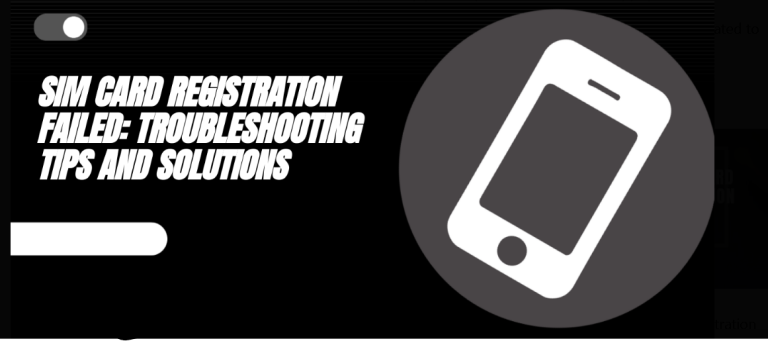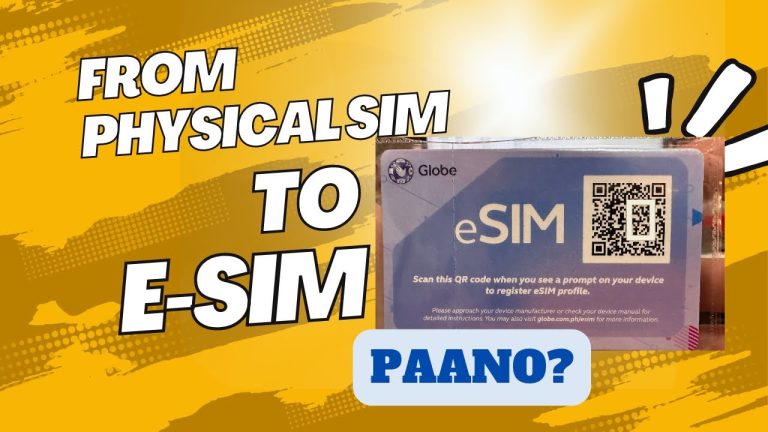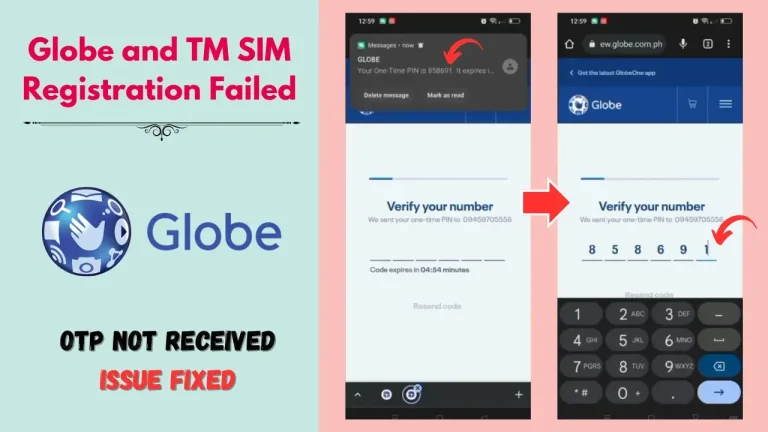Globe Payment Methods: Safe and Easy Payment Solutions 2025
Are you tired of using multiple apps and methods to pay your Globe bills? Dealing with past-due bills, unclear payment choices, and frequent warnings can make the process difficult and take a lot of time. It can be frustrating when there isn’t a simple way to solve a problem with Globe services, promotional packages, or shopping items.
It is easy to pay the Globe bill payment online. Credit cards, e-wallets like GCash and GrabPay, and direct bank debit from reputable banks like BPI and Union Bank are all safe, easy, and flexible ways to pay your bills. You can settle them in minutes. You can also speed up the process with the GlobeOne and Globe at Home apps, which make things even easier.
This guide will teach you how to use Globe Payment’s updated features. Plus, you will also explore a step-by-step guide for Globe Payment through apps or an e-wallet. You will handle all your Globe needs easily and without any problems in the future.
Globe Payment Channels
There are many easy ways to pay the Globe bill online. You can use all of Globe’s services once you register your SIM card. Globe has set up authorized methods through which you can pay for Globe products and services. Some of these Globe Payment Centers are:
- Globe One App
- Globe Online Website
- GCash App
Globe Payment Via Website
You can pay the Globe bill online by using its website. Here are steps:
- Go to the www.globe.com.ph/paybill.
- Enter the number for your Globe paid account.
- You can enter your cell phone or home number if you forget your account number.
- Enter the amount you want to pay in PHP. You can add more than one account to pay all of your bills at once.
- Next, complete the email field with your address.
- Just check the box to agree to the rules.
- Click the button that states Continue.

- You will be moved to the “recheck” part of the “Globe Bill Payment online.”
- You can choose either “GCash” or a credit/debit card as the Globe Payment Method.
- After making the selection, click the “Confirm” button.

- Fill in your credit or debit card information in the next part.
- To move on to the next step, click the “PAY” button.

- After this, you’ll be taken to the Payment Authentication page.
- Enter the six-digit OTP that you get on your registered phone number.
- Click on the box that states “Authenticate.”
- After sending the payment, you can keep the reference number for future use.
- The payment receipt will be sent to your email.

Globe Payment Corporate
You can now pay business and company bills online. Just do these things:
- Visit globe.com.ph/paybillcorp.
- For the CSV form, click on “Download.”
- To pay, open the file and fill in the necessary information.

Keep in mind:
- Please enter your Mobile/Landline/Account Number (numbers only) in the first column.
- Currency (should be “PHP”) in the second column
- Payment amount (only numbers; use a stop to split pesos and centavos, like 1000.00) in the third column.
- You can save the form you completed on your computer with a name like “Payment_{number of rows}_Company Name.”
- Now go back to the Globe page you were on before.
- Click the “Upload.CSV FILE” button to send your filled-out.csv file. When asked, find your file.
- Check the file name and size after uploading. Finish the payment process by giving any extra information that is requested.
Globe Payment Via Globe App
The GlobeOne app gives you several ways to pay for purchases with Globe. Some of these ways are GCash, GrabPay, MayaPay, ShopeePay, Bank Transfer (BPI, RCBC, UnionBank), and credit or debit cards. Simply follow these steps to make GlobeOne App Payment.
- Turn on the GlobeOne app.
- Select your account card from the list of choices on the website.
- It will display a “Due Bill” screen.

- Simply click the “Pay Now” button.
- On the next screen, your personal information and data will be shown.
- Make sure your account name, phone number, and amount to pay are correct.
- Then, click on the “Enter Amount” text field to check your information.

- Fill in the amount you want to pay in the box.
- For the next step, click the “Proceed to Payment” button.
- Choose the way you want to pay: “GCash” or “Credit/Debit Card.”

Globe Payment via GCash App
It is simple to pay your Globe Bill Payment via GCash, whether they are for Globe at Home or Globe Telecom. To use the GCash app to pay your Globe at Home bills, try the following:
- To use GCash, open the app on your phone.
- On the dashboard, find the “Pay Bills” button.
- Pick “Pay Bills” from the menu.
- Now, when you pay your Globe at Home bill, you can pick between “Telecom” and “Cable/Internet.”
- And let’s suppose you pick “Cable/Internet.”
- Go ahead and choose “globe at home” from the menu.
- To fill out the form, pick the type of account you have and add either your account number or a landline number.
- You need to enter your information and the amount you want to pay, then click the “Next” button.
- Click the “Confirm” button to make sure the payment went through.
- We sent the correct payment for your Globe at Home bill.
- Get a copy of the bill receipt by downloading it or taking a picture of it.
How to Earn Rewards Through Globe Payments.
Globe offers interesting prizes for paying bills through apps like GlobeOne and GCash that are connected to Globe. This is the same thing that Dito and TNT SIM give you when you use their apps Here’s how you can make the most of it:
- You can pay your Globe bills through the GlobeOne app or GCash. These channels are linked to Globe’s program for giving prizes.
- You can get up to 50 reward points for each bill you pay. You can trade these points in for Globe deals, internet packages, and other special offers.
- Look for Globe’s holiday deals. They often give extra points or double points for payments during special events.
- You can use your points right on the GlobeOne app to load your phone, pay your bills, or buy Globe services.
Globe Payment Extension Policy
Globe Telecom has made it easier for its customers to pay their postpaid bills by introducing a payment plan that allows them to spread the payments out over a longer period. This plan is ideal for managing large bills without financial stress. The GlobeOne app or the Globe at Home app now allows you to split your postpaid bills into payments.
Step-by-Step Guide to Globe Payment Installments
Globe’s Payment Installment Plan can help you if you’re having trouble paying your monthly bills in full. Here’s how to make the most of it:
Check Eligibility
- You must be a Globe customer for at least 6 months.
- This offer is applicable for Globe Postpaid, Globe at Home, and other accounts.
Sign Up for Installments
- Visit the Globe Installment Page.
- Log in with your Globe account credentials.
Choose Your Plan
- Select the number of months (2–6 months) for installment payments.
- Review your bill amount and breakdown of monthly payments.
Confirm Your Payment Schedule
- Agree to the terms and conditions.
- Submit your installment request.
Pay Installments
- Pay each installment on time through the GlobeOne App, GCash, or direct bank debit to avoid penalties.
Troubleshooting Common Issues with Globe Payment Methods
Globe Payment ways have been designed to be easy to use, but users may sometimes have problems. To fix the most usual issues, follow these steps:
Payment Not Reflected
If your payment is not reflected. Check the reference number for the payment again. It can take up to 24 hours for payments to show up. If the problem keeps happening, send your receipt to Globe’s customer service.
Error During Payment
If you face any error during payment. Make sure your online connection is strong. For app payments, make sure you have the most recent version of your app. You could clear the app cache or turn your device off and on again.
Unauthorized Transactions
If you find any unauthorized transaction, please contact Globe Help quickly. You can protect your account better by locking it through the app and changing your login information periodically.
OTP Not Received
If you face any error during payment, ensure your registered phone number is active and has a stable signal. If not, request the OTP again or use the “Resend OTP” option.
Is Globe Payment safe?
Globe Payment protects data and transactions via OTP authentication.
Can I pay Globe bills with a credit or debit card?
Yes, you can use credit or debit cards through the GlobeOne App or online payment portal.
How to Pay Globe Bill Online?
Pay your Globe bill online using these methods:
- Download the GlobeOne App, register, and use Pay Now to pay bills using GCash, credit/debit cards, or e-wallets like GrabPay and ShopeePay.
- GCash App: Login, pick Pay Bills, Telecoms, Globe Postpaid Payment, or Globe at Home,” and follow the prompts to pay.
- Online Payment: Visit Globe’s Paybill website, enter your account information, and select your payment option.
What is the Globe Payment extension policy?
Globe allows postpaid customers to split their bills into installments over 2 to 6 months.
Where to Pay Globe Bills?
You can pay bills through authorized payment centers, including BPI, RCBC, UnionBank, and SM Bills Payment Centers.
Are there any rewards for paying through GlobeOne or GCash?
Yes, you can earn 50 reward points for bill payments through these apps.
What are Globe Payment Instructions for Postpaid?
- For GlobeOne App: Select your account, click on Pay Now, enter the amount, choose your payment method, and click on Confirm.
- For GCash App: Login, choose Pay Bills, Telecoms, Globe Postpaid, enter account details and amount, and complete payment.
How can I check my Globe bill payment history?
You can review your payment history via the GlobeOne App or by logging into your Globe account online.
Final Thoughts
Globe Payment options have changed how you pay your bills. It’s now easier than before to pay your Globe bills online, through the GlobeOne app, GCash, or other methods. Globe makes sure all of your transactions are easy, safe, and quick by giving you a variety of payment choices, such as credit cards, e-wallets, and direct bank debits. You can easily pay for all of your Globe services once you start using Globe’s payment options.