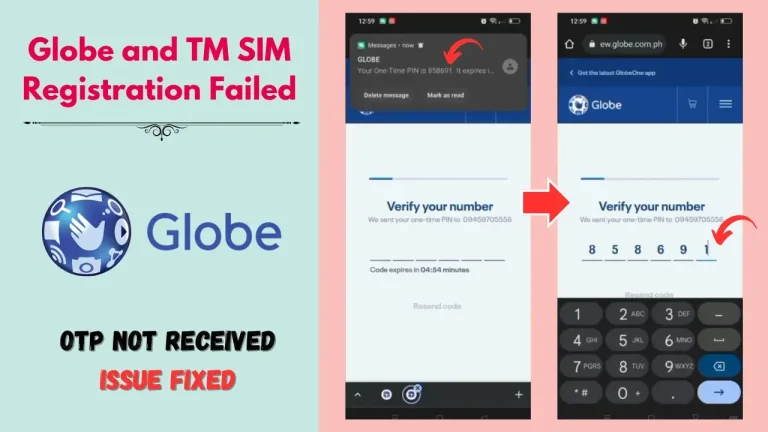GoMo SIM Registration 2025: Easy & Hassle-Free Activation
Mobile connection is important in this modern world and losing it can be annoying. This trouble could happen if you don’t register your GoMo SIM card under the new GoMo SIM Registration Act. If you do not register your SIM card, it could be deactivated, which means that you cannot make calls, send texts or use the internet. If many users neglect to register, they could lose their service without warning.
The GoMo Sim Registration process has made it easy and free for everyone to register. You can easily protect your connection by taking a few easy steps online or through the GoMo app. Once you register your GoMo SIM card, you’ll always have access to their reliable 4G and 5G data, call and text plans and the peace of mind that comes from knowing your information is safe.
In this article, we will walk you through everything you need to know to complete your GoMo SIM registration. From understanding the requirements to step-by-step instructions, you will find all the guidance needed to stay connected safely and securely. Read on to register your GoMo SIM with ease!
GoMo SIM Registration Requirements
Here is a list of the information you need to register your GoMo SIM card, along with the legal IDs that will be accepted during the registration process:
- Full Name
- Birthday
- Gender
- Address
- A government ID card with a picture
For Business
- Resolution from the board naming the approved agent
- SEC Signed Certificate of Registration For Other Judicial Courts
- Special Power of Attorney
Original IDs accepted for SIM Registration:
- A passport
- National ID
- Identification documents: Social Security Service ID, Government Service Insurance System e-Card, and driver’s license.
- NBI approval
- Police clearance
- Firearm Ownership and Carry License
- Integrated Philippine Bar IDs include the Professional Regulation Commission
- Overseas Workers Welfare Administration
- Bureau of Internal Revenue
- Voter ID, Senior Citizen, Unified Multi-purpose Identification, and Person with Disabilities cards.
- Another government picture ID
If you want the registration process to go smoothly, please make sure you have all the information you need and a valid picture ID from the government when you register your GoMo eSIM card.
GoMo SIM Registration with GoMo App
GoMo is a mobile network service and the way to sign up depends on where you live or what country you are in. All you have to do is register your GoMo SIM card. Remember that you should always follow the proper steps that your local mobile service company or GoMo gives you.
- Open the GoMo App
- If you don’t have the GoMo app on your phone, you can download it from the Google Play Store or the App Store.
- Visit the app store on your phone or tablet.
- Find GoMo or GoMo PH online and then get the original GoMo app for your phone.

- Register for an account
- First, use the GoMo app to sign in or make a new account if you don’t have one already.
- Enter your name, email address, cell phone number and password.

- Registering a SIM card
- After making an account, open the app and look for the SIM registration choice.
- Following the given steps will start the SIM registration process.

- Enter Personal Details
- Follow the app’s instructions and enter the requested personal information. Make sure that the information you give matches what’s on your IDs.

- Get your IDs and upload them
- You would have to share proof of who you are in order to be confirmed. A real ID card, passport or other important document could be an example of this.
- With the app, you may upload clear shots of your ID and other personal information.
- Make sure that everything you share is right before you send it.
- GoMo verification code
- GoMo will look over your application after you send them your identification documents and registration information.
- If GoMo verified your account, you should get a verification code in your email or text message.
- When you’re done with the registration, enter the verification code into the mobile app.
- After you finish the steps above and get their approval, your SIM card will already be activated and ready to use with GoMo’s cell services.

Note : Remember that the steps and terms could change depending on where you are and what version of the GoMo app you’re using. For the most up-to-date information, always check the official GoMo instructions.
All personal information and documents given during the registration process are kept completely secret in compliance with data security laws.
GoMo SIM Registration Errors and Failure
GOMO SIM registration is usually easy but users encounter problems from time to time. Here are some usual mistakes and possible ways to fix them:
Problems with image quality
- Both your government ID and your selfie should be clear and free of shadow.
- Save your pictures in JPEG or PNG files.
- Stick to the size limits given to avoid uploading problems.
Problems with connecting to the network
- For registration to go smoothly, you need a strong and stable Wi-Fi connection.
- If you can’t connect to Wi-Fi, make sure you have enough mobile data.
Wrong personal information
- Check all of your details, like your name, address and date of birth.
- Check that the information on your government ID fits the information you give.
Bugs in the GOMO app that affect how it works
- Make sure that the GOMO app always has the most recent version.
- Simple restart is all it takes to fix short-term problems.
- If your data is damaged, this can help fix the problem.
Problems with the server
- If you think there are problems with the site, try signing up again later.
- Get help by contacting GOMO’s customer service.
Multiple GOMO SIM Registration
People who have a GOMO account can use more than one card, but each one needs to be registered under their own name.
Multiple SIM Cards
Many of people have more than one GOMO SIM card for different devices, like phones and computers or for different reasons like having separate numbers for work and personal use.
Registration Requirement
In order to follow the rules set by law and government each SIM card must be registered with the subscriber’s personal information such as their full name and address.
Individual Responsibility
Being responsible for your own safety and not abusing power is very important. This is made sure of through placing the user’s name on each SIM card.
Compliance with the law
This policy follows the law in many countries by making sure that every SIM card is recorded properly. This stops scams and other criminal activities. To keep things safe, accountable, and legal all GoMo SIM cards must be registered in the name of the user.
GoMo SIM Registration Minors & Foreign Tourists
It is also necessary for minors and foreign tourists to register GoMo sim card.
GoMo SIM Registration for Minors
SIM cards from GoMo must be registered in the name of a parent or guardian for children under 18. This is why: SIM cards are important for children because they need them for school, safety and contact. The rules for communication state that all SIM cards must be listed with the user’s personal information.
Parents Responsibility
Parents and legal guardians are responsible for setting up and keeping their children’s SIM cards because kids under 18 can’t sign contracts or give permission.
Legal Compliance
Setting a minor’s SIM card under the name of a parent or guardian makes sure they are responsible and follow the law.
Safety and Protection
This helps parents or guardians keep an eye on and control how their child uses their SIM card, encouraging them to use it in a responsible way.
To make sure that the law is followed, adult or guardian registration is needed for SIM cards that belong to children. This provides control and safety.
GoMo SIM Registration for Foreign Tourists
What foreign visitors need to do
- A copy with the visa forms and your personal information on them.
- In the Philippines, proof of address can be a letter or statement from the homeowner or details about where they live.
Extra Documents
In some situations, the following may be needed:
- A visa-issuing organization’s ID, such as the Bureau of Immigration’s ACRI-Card.
- Alien Work Permit: For employed people, issued by the Department of Labour and Employment; students must register and produce ID.
- Persons of Concern: People having Philippine Department of Justice travel or admission papers.
Foreigners and Filipino citizens must have these documents to register their GoMo SIM cards.
GoMo SIM Registration for Foreign Nationals Requirments
Passport
You must bring a copy of your passport that includes your bio page and have your present visa stamped on them. Make sure that your full name, passport number and country of citizenship are written on it.
Proof of Address in the Philippines
You have to show evidence of where you are staying like a hotel ticket or other type of reservation. If you don’t have a reservation, you can use a statement or a letter from the owner of the home where you will stay instead.
Extra Documentation
Depending on your situation, you might need to give these extra papers:
- If you have an Alien Certificate of Registration Identification Card (ACRI-Card) from the Bureau of Immigration or another legal ID from a visa-issuing body, you can enter the country.
- If you have a job in the Philippines, you need to show proof that you have an Alien Employment Permit from the Department of Labor and Employment. For kids, you could also give them their school ID and register.
- According to the Philippine Department of Justice, if you are a Person of Concern (POC), you must show a type of ticket or admission paper that is legal.
- As a foreign tourist or citizen in the Philippines, please make sure you have all of these things and meet these requirements in order to register for a GOMO SIM card.
How to Verified GoMo SIM Registration
To verify that your GoMo SIM card has been registered:
- Insert the SIM card and turn the device on.
- Look as the device connects to the GoMo network.
- Your registration should be confirmed with an SMS.
- For confirmation, if you are concerned, call GoMo’s customer service.
How to Activate Your GOMO SIM (LTE and 5G)
To turn on your GOMO SIM card (LTE and 5G), simply follow these easy steps:
- Carefully place the GOMO SIM card into your phone.
- Once you’ve connected to the network, GOMO should send you an activation SMS. This SMS usually has important details about your plan and the state of your registration.
- Open the activation SMS and do what it instructs.
- Sometimes you may need to turn off and on again to finish the setup process. As a result, turn off your device and then on again.
- As long as your plan allows it, you should be able to use internet and mobile services once your GOMO SIM is active.
- If you have a prepaid plan, keep an eye on your balance and how much data you use. GOMO gives you a code that you can call or use in the app to see your amount and how much data you’ve used.
If you have any problems during the registration process, you should get help from GOMO’s customer service. They will be able to give you advice and help you figure out any problems you’re having.
GoMo SIM Card Buying Guide
What Does a GOMO SIM Cost?
- ₱699 for SIM with 30 Days Unlimited Data
| Overview | Details |
| Unlimited 5 Mbps data for 30 days | The all-in-one app lets you keep track of your data, SMS, and calls. |
| Free SIM included | With ‘Mo Creds, you can turn your information into coupons, events, and more. |
| _ | No need for bills or reloads |
| _ | LTE service across the country |
- ₱399 for SIM with 30GB No Expiry Data
| Overview | Details |
| 30GB No Expiry Data with free SIM | Track your data, SMS, and calls with the all-in-one app |
| _ | You can turn your data into coupons, experiences, and more with Mo Creds. |
| _ | Get a free gift when you register and activate |
| _ | No money or reloads are needed.Nationwide LTE $ 5G capable SIM |
- ₱399 – Easy Switch SIM with 30GB No Expiry Data
| Overview | Details |
Mobile Number Portability, 30GB No-Expiry Data, and free SIM | Track your data, SMS, and calls with the all-in-one app |
| _ | With Mo Creds, turn your data into coupons, experiences, and more. |
| _ | Free welcome gift upon activation and registration |
| _ | No money or reloads are needed.Nationwide LTE $ 5G capable SIM |
Delivery Information
Location-based delivery estimates:
- Metro Manila: 1-2 days
- Provincial: 3–7 days
If you have activation issues, contact GoMo customer care. GoMo’s activation criteria may vary by location and plan or campaign, therefore follow them.
How to Choose the Right Plan
GoMo has a variety of plans, such as postpaid and prepaid options, to meet different needs:
- Prepaid Plans
It is perfect for people who want to keep track of their spending without having to sign anything or pay extra. These plans are great for cheap and flexible access because they come with a lot of data.
- Postpaid Plans
These regular plans are easy to use and reliable, and there are no extra fees. Unlimited talk time and free number ID are benefits for people who want an easy mobile experience.
Here are some factors to think about when picking a GoMo plan:
- Figure out how many SMS, internet, and phone calls you need.
- Pick a plan that fits your budget and gives you the most value.
- Get a post-paid plan for ease of use or a prepaid plan for more freedom.
- Make sure that GoMo’s network coverage meets your needs.
- Look for any extra benefits or deals that could make your plan better.
GoMo easy switch Sim keeps your Existing Number
If you want your existing number to switch to a GoMo sim card, follow these steps.
- Start with your USC
Check to see if you can be switched and then ask your current network provider for your Unique Subscriber Code (USC). To switch to GoMo, you need to do this.
- Fill out the application and wait for it to be approved
Fill out all the required fields and send in your application to switch numbers. The email address you give with your application will be used to let you know what’s going on.
- How to Get a GoMo SIM Card
Once you’ve been accepted, use the GoMo PH app or online shop to place your order for a GoMo Easy Switch SIM.
- Download the GoMo PH app
Download the GoMo PH app once you have your GoMo Easy Switch SIM. This allows you set up your SIM and make an account. After that, do what the app prompts you to do.
- Finish the steps for switching in the GoMo PH app
Click on Account in the GoMo PH app once your SIM card is ready to use. Pick Switch to GoMo and hit Check Switching Status and then follow the on-screen instructions to start your port-in.
After entering the transfer code that was emailed to you, look for a message allowing you know that your port-in went through successfully. To finish the transfer to GoMo, use your moved number to log in to the GoMo PH app and follow the rest of the register steps.
GoMo ROAMING
It only takes a few touches to move with strolling GoMo promos!
GOMO Roam Offers
| Country | Cost | Data | Validity |
| USA | ₱2,999 | 20 GB | 30 Days |
| UAE | ₱1,999 | 8 GB | 28 Days |
| HONG KONG | ₱599 | 3 GB | 5 Days |
| South Korea | ₱1,599 | 30 GB | 10 Days |
| Malaysia | ₱799 | 5 GB | 10 Days |
| Thailand | ₱799 | 15 GB | 8 Days |
| Indonesia | ₱599 | 25 GB | 30 Day |
| Singapore | ₱1,499 | 20 GB | 30 Days |
| Taiwan | ₱599 | 2.4 GB | 10 Days |
- Start up the GoMo PH app and select SHOP.
- Click on the Roaming tab and pick the deal you want to join.
- Click Proceed to Payment to pay for the deal you chose.
- Check it out and have fun! After each successful payment, a message will show up in the app.
Roam via ‘Mo Creds
| Country | GB Required | Data | Validity |
| USA | 10 GB to avail | 1 GB | 3 Days |
| UAE | 10 GB to avail | 1 GB | 3 Days |
| HONG KONG | 10 GB to avail | 1 GB | 3 Days |
| South Korea | 10 GB to avail | 1 GB | 3 Days |
| Malaysia | 10 GB to avail | 1 GB | 3 Days |
| Thailand | 10 GB to avail | 1 GB | 3 Days |
| Indonesia | 10 GB to avail | 1 GB | 3 Days |
| Singapore | 10 GB to avail | 1 GB | 3 Days |
| Taiwan | 10 GB to avail | 1 GB | 3 Days |
- Open the GoMo PH app and go to MO CREDS.
- Then, click on the Roaming tab and pick the deal you want to use.
- Click Swap now to change your GBs to the deal you want.
- Make sure, and have fun! For every sale that goes well, an in-app message will show up.
Change your APN settings
- Open up the Settings app on your phone.
- To find the names of access points, you can either search by hand or choose Cellular / Cellular Data Network for Android or SIM Cards & Mobile Networks for iOS.
- Set up or change each APN to point to gomo.ph.
Final Thoughts
It is necessary to register your GoMo SIM card in 2025 to keep your cell connection working and to follow the new rules. You can make sure your SIM card is active and ready for 4G and 5G services with just a few easy steps in the GoMo app.GoMo’s customer service team is always ready to help if you have any problems. Stay in touch, enjoy the perks of GoMo, and enjoy mobile freedom without worrying!