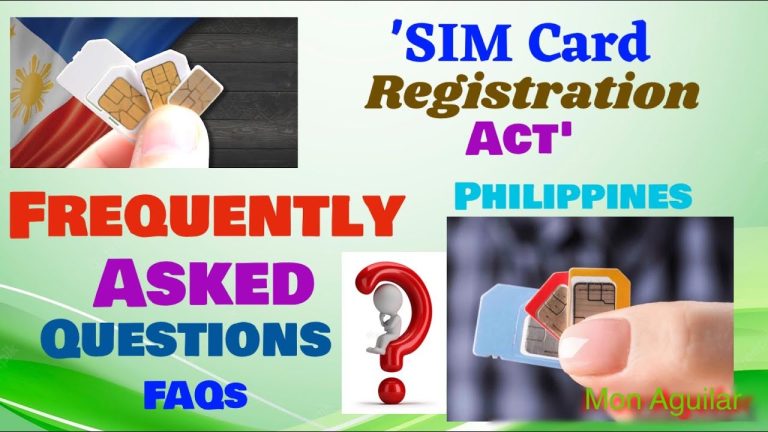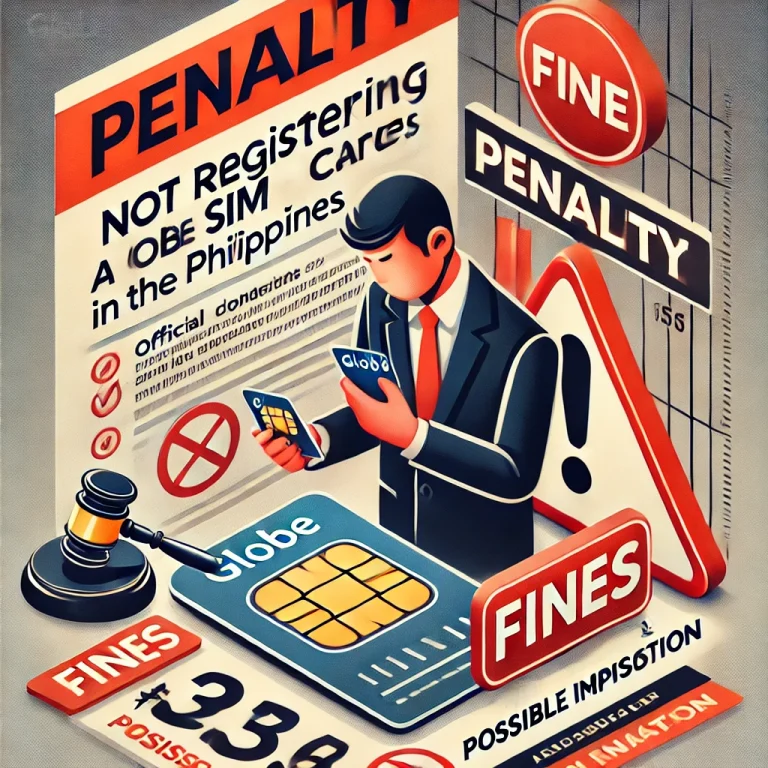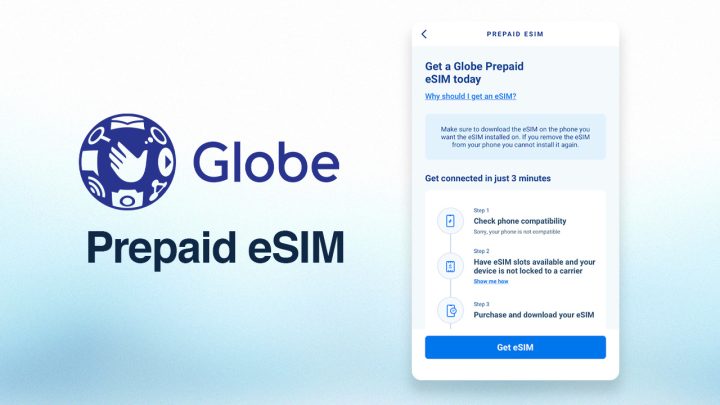How to Deactivate Globe SIM Card Quickly: A Complete Guide
It can be terrible to lose your SIM card. Unfortunately, people could use your private chats, personal information, and banking information unsafely. You become less secure the longer you wait, and no one wants to deal with it. There is a way to keep your information safe.
Globe provides an easy and effective solution to protect your information. If you lose your Globe SIM, it’s essential to report it immediately to request a Deactivate Globe SIM process. This ensures that no one else can misuse your SIM card. The deactivation procedure is simple, requires minimal documentation, and offers peace of mind by keeping your personal information secure.
In this guide, you will learn how to deactivate Globe SIM card when it is lost or stolen. We will explain to you the exact steps you need to take, what documents you’ll need, and other safety tips for your info. We will make this process easy for you, so stay with us!
Why You Should Deactivate Globe SIM Card
If you want to deactivate a lost SIM card, no one will be able to see your calls, texts, or accounts for services like GCash or online banking. Quick action will protect your information and stop it from being misused.
Ways to Deactivate Globe SIM Card
You can deactivate your Globe SIM card through the following methods:
- Visit a Globe Store
- Use the Globe Messenger ChatBot
- Dial Globe Hotline

Let’s look at each way in more depth.
1. Visit a Globe Store
The safest way to deactivate Globe SIM card and get a new one is to go to a Globe Store. There are a few steps to deactivate a Globe Sim card when lost via the Globe Store.
- Locate the Nearest Globe Store
- Find the closest store by using the Globe Store Locator or doing a search online.
- Prepare Required Documents
Bring the following documents:
- Original SIM bed or eSIM voucher (if available).
- Proof of Loss Notarized: Include information like the phone number and how or when the SIM card was lost.
- Two Valid IDs: Government-issued IDs that were used for notarizing your affidavit.
- Visit the Store and Report the Loss
- Notify the staff aware of the situation and ask that the SIM card be deactivated.
- Request a Replacement SIM
- Once the SIM has been deactivated, you will need to get a new one and follow the steps for registering it.
2. Use the Globe Messenger ChatBot
You can deactivate your SIM card online through the Globe Messenger ChatBot if you are unable to go to a store.
Steps to Deactivate via ChatBot:
- Open Globe’s Messenger ChatBot by clicking on the ChatBot Link.
- Find the menu by clicking “Get Started.”
- Simply click on “Report Lost Phone/SIM.”
- Click Yes to conformation.
- Enter your 11-digit cell phone number to simply stop your line,

3. Deactivate via Hotline
You can get help instantly by calling Globe’s number and deactivating your SIM card.
For Local Users in the Philippines
- Dial 211 from any Globe number.
- Follow the menu instructions and select “Report Lost Phone.”
For Users Abroad:
- Dial (+632) 7730-1212 and follow the instructions.
How to Get a Replacement SIM
You can ask for a new SIM once your old one has been deactivated. Follow these steps:
- Bring these papers with you to a Globe Store.
- Please ask for a new SIM card.
- To use your new SIM, you need to finish the Globe SIM Registration process.
Fees for SIM Replacement
| Postpaid Users | PHP 99 |
| Prepaid Users | PHP 50 |
Tips to Prevent Future SIM Loss
- Use a PIN code to protect your SIM from being used by someone else without your permission.
- Sync your contacts with your phone or the cloud on a regular basis.
- Keep your SIM card and eSIM voucher somewhere safe.
Final Thoughts
It is easy to deactivate Globe SIM card that has been lost or stolen. there are many methods to do it. You can go to a Globe store, use the Messenger ChatBot, or call the number. With a new SIM card, you can protect your info and make sure you can always use Globe services.
If you need more help, contact Globe customer service for lost SIM or go to the Globe store closest to you.