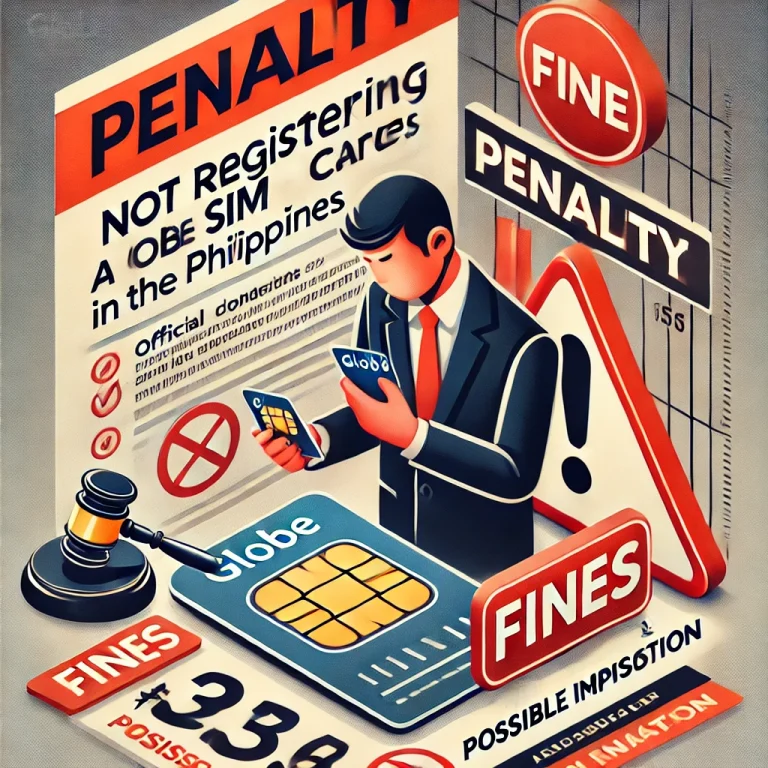How to Switch from Smart to Globe Without Changing Number (2025 MNP Guide)
Many people want to change their mobile network but still keep their same number. Now, this is possible in the Philippines because of a rule called Mobile Number Portability Philippines. This rule helps users move to another network without getting a new number. It is safe, legal, and easy to do.
If you are using Smart and want to try Globe, don’t worry. You can now switch from Smart to Globe without changing number. This guide will show you the steps for the Smart to Globe MNP process in 2025. It is simple and helpful. You just need to follow each step, and you will be ready to enjoy your new network.
What is Mobile Number Portability (MNP) in the Philippines?
The MNP law Philippines helps people change their mobile network without getting a new number. This means if you are not happy with your network, you can move to a better one. You do not need to tell everyone a new number. You can keep the same one.
This rule is called SIM portability Philippines. It makes the network switching process very easy. You can now enjoy better signal, data, or service with a new company while retaining old phone number. So, if you want to switch from Smart to Globe without changing number, this rule helps you do that.
Can I Switch to Globe and Keep My Number?
Yes, you can change network without changing number. If you use Smart and want to move to Globe, you can do that. You will still have the same number. This is easy now because of the MNP rule.
Many people ask, can I transfer from Smart to Globe and keep my number? The answer is yes. You can also keep my number switch to Globe if you follow the steps. It is now simple to change mobile provider with same number. You just need to follow the right process to switch from Smart to Globe without changing number. Also Read: How to Register Multiple SIMs Under One ID.
Requirements to Switch to Globe
Before you start, there are some things you need. These are the requirements to switch to Globe. If you have all of these, the process will be fast and easy.
You need a valid ID for MNP request. This can be any government ID like a passport or driver’s license. Your Smart SIM must be active. If you use postpaid, you must pay all bills first. Also, make sure you are not blacklisted. These are the smart to Globe MNP requirements 2025. If you have all of them, you can switch from Smart to Globe without changing number.
How to Get Your MNP Code from Smart
To start, you need to get your porting code. This is called the Network Porting Code (NPC). It helps you move your number to Globe.
Here’s how to get your MNP code from Smart Philippines:
You can send a text to 808 from your Smart SIM. You can also use the Smart App or talk to their customer care. This is how to request MNP code from Smart telecom. Once you get the code, you can start the switch.
Step-by-Step Guide to Switch from Smart to Globe (MNP Process)
Here is a step by step guide to mobile number portability Philippines. These are the MNP application steps Smart to Globe. Just follow each one:
Step 1: Get your MNP code from Smart
Step 2: Go to a Globe store or apply online.
Step 3: Show your ID and other papers
Step 4: Wait for approval and SIM activation
Step 5: Put your new Globe SIM in your phone

This is the full mobile number portability Smart to Globe process. It shows how to switch to Globe from Smart the easy way. Now, you can switch from Smart to Globe without changing number without any problem.
Activating Your Globe SIM for MNP
After switching, you need to turn on your new SIM. This is called Globe SIM activation for MNP.
Here’s how to activate Globe SIM after switching from Smart:
Put your new Globe SIM in your phone. Turn it on. You will get a text from Globe. Follow the steps in that message. If it does not work, ask Globe for help. That’s your Globe SIM activation guide.
You must also finish your Globe SIM registration. This is for both prepaid and postpaid. Follow the same steps, but postpaid may take longer.
Timeline: How Long Does It Take to Switch?
You may ask, how long does it take to switch networks in Philippines? Most people finish it in 1 to 2 days. Sometimes it takes more time if there is a problem.
So, how long does it take to switch from Smart to Globe? It is usually done in 24 to 48 hours. During this time, your SIM may stop working. This is called minimal downtime, and it is normal. Just wait a little, and your new Globe SIM will start working.
Can Prepaid and Postpaid Users Switch?
Yes, both can change. So, can prepaid users switch to Globe and retain number? Yes, they can! You will still have your same number.
Also, you can move from Smart postpaid to Globe prepaid. Just make sure all your Smart bills are paid. This way, you can switch from Smart to Globe without changing number.
Online Option: How to Transfer Your Number from Smart to Globe Online
You can also change your network online. This is easy and safe. You can use the Globe website or the GlobeOne app. This is how to transfer number from Smart to Globe online.
Take a photo of your ID and Smart SIM. Then, upload these to the online form. This helps you complete number transfer to Globe SIM 2025 from home. After that, wait for your new SIM to be ready.
Things to Remember Before Switching
Before you switch, remember these things. First, save your contacts and messages. This way, you switch to Globe without losing contacts or number.
Also, make sure your phone is open to all networks. If not, your new SIM may not work. Some users face Smart to Globe porting issues, so read the steps carefully.
One more thing to ask: is there a fee to switch from Smart to Globe in the Philippines? The answer is no. It is free. Now you can switch from Smart to Globe without changing number and keep everything safe.
If you want to learn about switching ownership of a SIM, then click on Effortless Transfer SIM Ownership.
Porting to Globe eSIM (Optional Section)
Yes, you can move your number to an eSIM. But only some phones work with it. Ask Globe first if your phone is okay. This is how to port your Smart number to a Globe eSIM.
If it works, Globe will help you scan a QR code. That will add your number to your phone without a SIM card. It is fast and easy to do at the store.
Globe Customer Support and Aftercare
If you need help, talk to Globe MNP customer support. You can call their hotline, go to a store, or chat online.
If something goes wrong, Globe customer service will help fix it. They will guide you step-by-step so you can switch from Smart to Globe without changing number with no problem.
FAQs
Can I really switch to Globe and keep my number?
Yes! You can switch from Smart to Globe without changing number. It is now allowed by law in the Philippines.
Is there a fee to switch to Globe?
No, it is free. You don’t need to pay anything to move your number to Globe.
What ID do I need for the MNP process?
You need a valid ID for MNP request, like a passport or driver’s license.
How long does the switch take?
It usually takes 24 to 48 hours. This is called minimal downtime.
Can I use an eSIM instead of a regular SIM?
Yes, if your phone supports it. Ask Globe how to port your Smart number to a Globe eSIM.
Will I lose my contacts or messages?
No, but it’s best to backup contacts and messages before switching to switch to Globe without losing contacts or number.
Can prepaid users switch too?
Yes! Both prepaid and postpaid users can switch and retain number.
How do I start the process online?
Go to the Globe app or website to transfer number from Smart to Globe online.
What if something goes wrong?
Call Globe MNP customer support or visit a Globe store. They will help fix the problem.
Final Thought
Now it is easy to switch to Globe SIM card while keeping old number. You don’t need a new number. Just follow the steps, and you are done. The process is fast and simple.
You will enjoy better data service, strong signal, and no extra cost. So, why wait? Change from Smart to Globe for better data service and enjoy smooth mobile data network transfer today. It’s the best way to switch from Smart to Globe without changing number in 2025!