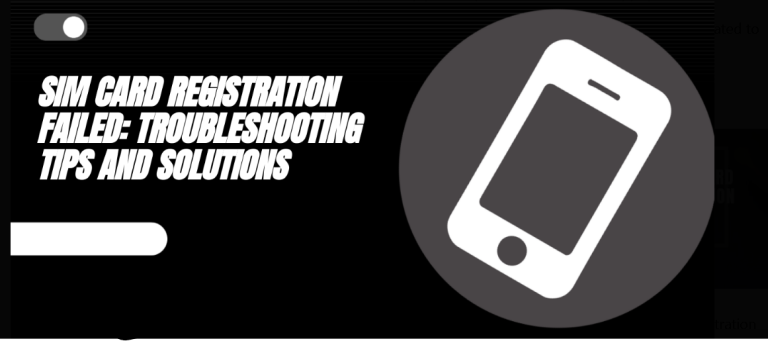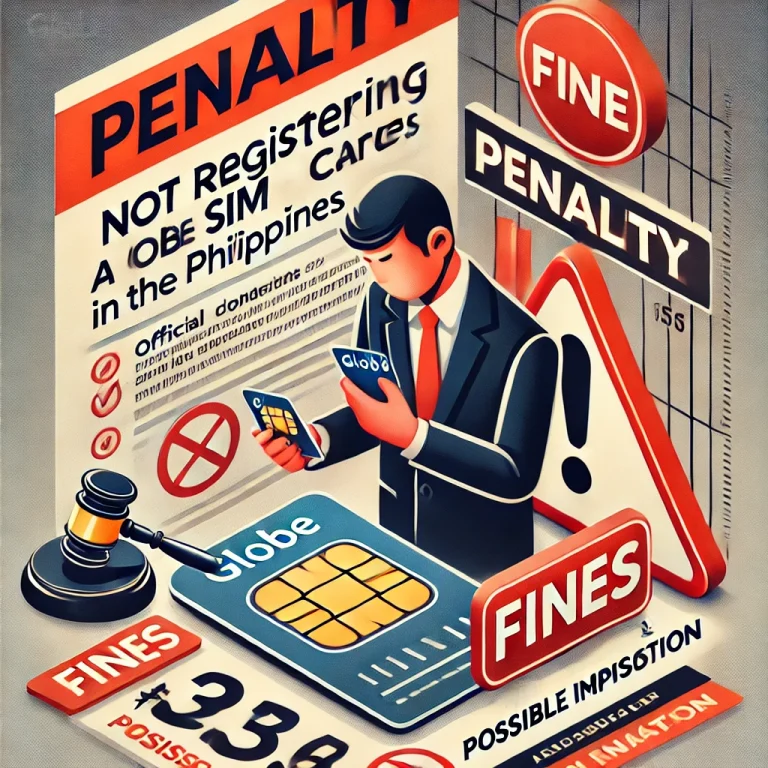How to Register Multiple SIMs Under One ID Without Hassle 2025
Do you have more than one Globe SIM card? Good news! You can now easily register multiple SIMs under one ID. The government made a new rule called the SIM registration law in the Philippines. In general, everyone needs to register their SIM cards so they can keep working. Don’t worry, though—it’s really simple!
The process is easy! Whether you use a Globe prepaid or postpaid SIM, you can register them all under your name. All you need is a valid ID and access to the Globe SIM online registration portal. In this guide, we’ll show you the simple steps to register multiple SIMs quickly and without hassle. Let’s get started!
Globe SIM Registration Process
The SIM registration law Philippines states that all Globe Telecom users must now register their SIM cards. This law helps keep people safe and stops scams. If you have more than one SIM, you must register multiple SIMs under one ID to keep them active.
You must follow official rules if you want to finish the Globe SIM registration procedure. You have to finish the verifying procedure, provide accurate personal information, and present a current valid ID. The good news is that the process is simple and can be done online through the Globe SIM online registration portal.

Can I Register More Than One Globe SIM Under My Name?
Yes! You can register multiple SIMs under one name without any problem. The SIM registration requirements in the Philippines allow individuals to own and register more than one SIM card, whether for Globe prepaid or postpaid SIM registration. However, each SIM must be registered separately under your name using a valid government ID.
Globe’s rules and national laws may determine the amount of SIM cards you may register for. For every SIM, finishing the registration procedure helps to prevent deactivation. Make sure you register all of your many SIMs before the deadline if you have several to keep working.
What Are the Requirements for Globe SIM Registration?
You can easily register multiple SIMs under one ID and continue using your Globe SIM without interruptions, you need to provide the following to complete the Globe SIM registration process:
- A valid government-issued ID – You must upload a clear photo of your valid ID to verify your identity. Accepted IDs include:
- Passport
- Driver’s license
- National ID (PhilSys)
- SSS/GSIS ID
- PRC ID
- UMID
- Other government-issued IDs
- Your Globe prepaid and postpaid SIM must be active before registration. If your SIM is new, insert it into your phone, wait for activation, and then proceed with registration.
- You need an active phone number and email to receive verification codes and updates from the Globe SIM online registration portal. The important thing is your details are correct to avoid issues with the process.
How to Register Multiple Globe SIM Cards Under One ID?
Here’s how you register multiple SIMs under one ID:
- Access the Globe SIM online registration website.
- Enter your SIM registration requirements in the Philippines.
- Share your personal information and current valid ID.
- Confirm your registration with OTP.
- Proceed the same way for each SIM.
How to Link Multiple SIMs to One ID?
If you have both Globe prepaid and postpaid SIM registration, you must register each SIM separately. The SIM registration law Philippines allows users to own multiple SIMs, but each one must be linked to a valid ID.
- Use your current government-issued ID to finish the procedure by visiting the Globe SIM online registration page.
- Following successful registration, you will get an SMS or email confirming message.
- Proceed similarly for every other SIM you hold, using the same ID data.
- To verify ownership, Globe could provide your registered mobile number and email address as an OTP (one-time password).
- Logging onto the Globe SIM online registration page allows you to see the status of each SIM after all of them have registered.
Final Thoughts
Under the SIM registration regulation in the Philippines, register multiple SIMs under one ID is now necessary. The procedure is easy and available via the Globe SIM online registration web page. Ensuring the completion of each Globe prepaid and postpaid SIM registration helps you to prevent deactivation and maintain seamless SIM use. Use a valid government-issued ID, follow the instructions, and check your registered cellphone number and email address are accurate. Stay compliant and use Globe to enjoy flawless connection!