How to upgrade Globe SIM to 5G: A Step-by-Step Guide (2025)
A fast and stable internet connection is essential in today’s digital environment. If you haven’t yet opted to upgrade Globe SIM to 5G, you may experience lagging games, interrupted video calls, and slow surfing if you are still using 3G or 4G. These problems can be annoying, especially when trying to work online, watch, or download without any problems.
Globe Telecom provides a straightforward fix for these issues: switching to a 5G SIM card. You may benefit from faster speeds, stable cell service, and better connections with a 5G-enabled SIM. The process is easy, whether you visit a Globe Store or use the GlobeOne app.
In this guide, you will learn how to upgrade your Globe SIM to 5G in just a few steps. We’ll walk you through checking your device compatibility, the upgrade process via store or app, and tips to activate your new SIM.
Benefits of upgrading to Globe 5G
Globe 5G SIM upgrade process opens new opportunities to its users.
- Watch HD videos without buffering and download movies in just a couple of seconds.
- Enjoy error-free gaming with minimfffal latency.
- Handle multiple devices on a single network with ease.
- Experience crystal-clear audio and video during calls.
Steps to Upgrade Globe SIM to 5G
Here are the steps to upgrade Globe Sim to 5G.

Upgrade Globe SIM to 5G via Globe Store
- To locate the closest branch, use Google Maps or the Globe Store Locator.
- Bring your old SIM and a valid government-issued ID.
- Request to be upgraded to a 5G SIM when you visit the store. Complete any required forms provided by the staff.
- Within a day, your new SIM will be activated. Connect it to your phone to take advantage of 5G connectivity.
Upgrade Globe SIM to 5G via GlobeOne App
- Install the GlobeOne app from the Google Play Store or Apple App Store.
- Open the app and navigate to the SIM Hub.
- Select Change SIM and choose 5G SIM Upgrade. Confirm your details, pay the ₱10 upgrade fee (plus delivery charges), and complete the process.
- Your new SIM will be delivered to your address. Insert it into your device and activate it following the instructions.
Globe 5G network Activation Process
- After turning off your phone, insert the new 5G SIM card into the same slot as your old one.
- Wait for a confirmation message before turning the phone back on.
- Make sure your device is configured to use 5G Preferred Network Mode in the settings if 5G doesn’t start up right away.
- If you need further help, you may text CHECK to 8080 to see if your SIM has been upgraded.
How to Check if Your Device Supports 5G
Make sure your device is 5G-ready before updating your SIM.
| For iPhones | For Android Phones |
| Open Settings > General > About.Check the model number; if it starts with “A” followed by four numbers, your iPhone supports 5G. | Open Settings > Connections or Network & Internet.Tap Mobile Networks or Preferred Network Type.If 5G is listed, your device is compatible. |
Troubleshooting Your 5G Connection
If a 5G signal is not accessible to you:
- Make certain you are in an area with 5G coverage.
- Sometimes a simple restart resolves the issue.
- Try again after resetting the network settings on your phone.
- Call the Globe Hotline or visit a store for help.

Final Thoughts
The greatest method to fully utilize the next-century connectivity and fast internet is to upgrade your Globe SIM to 5G. It is a simple and quick process, whether you use the GlobeOne app or go to a Globe Store. Upgrade now to take advantage of the benefits of 5G and experience a smooth mobile experience unlike anything you have ever had!



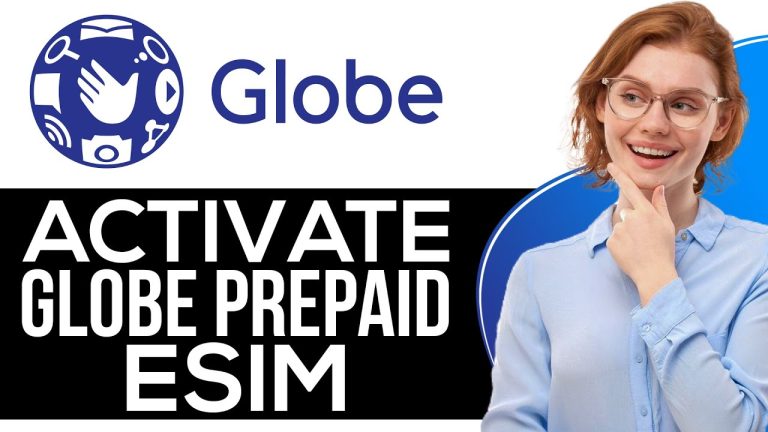



Your article helped me a lot, is there any more related content? Thanks!
I’m glad you found the article helpful! Yes, I have more related content on this topic. Let me know if you’re looking for something specific!